video portal like YouTube or video in Google Drive
optional: Google Spreadsheets, Docs and Classroom
There are a lot of ways teachers can use Quizlet in the classroom, Quizlet Live being one of the most obvious ones. One less obvious way of using Quizlet is using it for comprehension questions with a video or an audio file (e.g. in foreign language teaching).
I usually create the questions inside a Google Spreadsheet rather and a text document or any quiz application. This guarantees me a maximum of flexibility. I import the questions in Quizlet and create a new set. There are a number of ways to distribute the questions: Making a paper copy, having the students copy the questions from the board, or most elegantly distributing a copy to each student via Google Classroom.
The students fill in the questions while watching or listening. Finally we go through the questions using quizlet with a projector.
This allows students to
- follow the answers more easily,
- copy the correct answers in case they missed them
- correct spelling mistakes
- reuse the quizlet set for revision
This allows the teacher to
- save time in class not having to write down the answers during class or spell words
- reuse the set for oral revision
- reuse the set for a written quiz
- reuse the set for future classes
Considering the current popularity of flipped classroom models, the combination of Quizlet and YouTube videos might even become a common case use for the classroom.
Here are the step by step materials
Questions for the students in Google Docs/Classroom
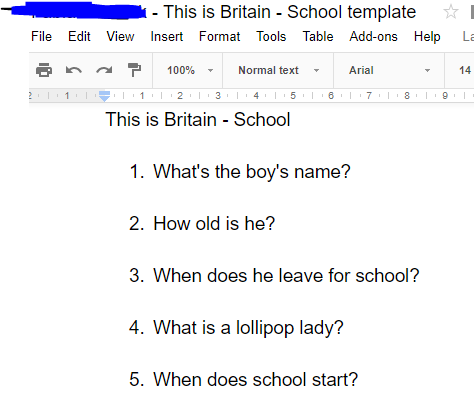
(You might have to flip definitions and terms in the settings)
No comments:
Post a Comment